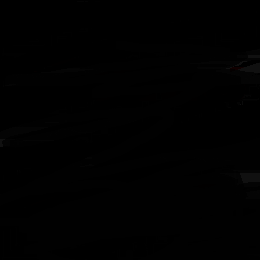nodejs linux环境设置,tnpm安装
摘要:git初始化登录信息(http://site.alipay.net/CustomerServiceCloud/front-guide/other/gitlab.html) git clone git@gitlab.alipay-inc.com:CustomerServiceCloud/CustomerServiceCloud.git cd CustomerServiceCloud npm install -g tnpm --registry=htt
git初始化登录信息(http://site.alipay.net/CustomerServiceCloud/front-guide/other/gitlab.html)
git clone git@gitlab.alipay-inc.com:CustomerServiceCloud/CustomerServiceCloud.git
cd CustomerServiceCloud
npm install -g tnpm --registry=http://registry.npm.alibaba-inc.com
tnpm install @alipay/sf -g
sf init @alipay/antd-cd
tnpm install
tnpm run dev
git status (检查状态)
git commit -m "提交信息"
tnpm run lint ("检查错误")
git pull (更新代码)
git push(提交代码,如果第一次失败要按照提示配置git)
git add -u (添加所有文件)
1.layout包下面的修改store.js修改为自己的页面
例如岗位管理(({name: '岗位管理', link: 'fcbuservice.group'}))页面为groupPage.js(在container目录下)
entry 添加映射
2.编写groupPage.js
注意点:
1.引入mock的数据(JobList,在对应的action里面的JobList.js)
2.引入页面的控件(antd)
3.引入react
添加环境变量
vim /etc/profile
export PATH="/opt/taobao/node/bin:$PATH"
source /etc/profile
npm install -g tnpm --registry=http://registry.npm.alibaba-inc.com