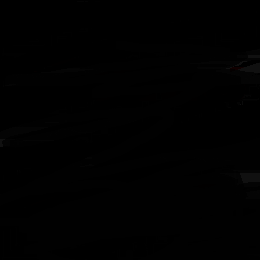最后更新:2019-11-05
当前版本:2.3.3
应用大小:3.1 MB
应用语言:多国语言[中文]
系统要求:OS X 10.7 或更高
应用描述:
简单易用的截图编辑器
Screenshot Editor 简介:
Screenshot Editor for Mac可帮助您轻松获取屏幕截图,并使用一组有用的标记工具对屏幕截图进行注释。

快速拍摄有用的捕获模式的屏幕截图:
捕获整个屏幕
捕获窗口
捕获屏幕的选定部分
延迟捕获
支持从多个屏幕捕获屏幕
灵活注释&编辑屏幕截图
使用一组有用的标记工具(例如直线,箭头,矩形,圆形或文本)编辑屏幕截图。
所有注释形状都是可以完全自定义的,您可以定义线条样式,线条粗细,不透明度,颜色等。
使用屏幕截图编辑器可以轻松制作醒目的屏幕截图。
马赛克覆盖物
应用马赛克可以使人脸,敏感信息,电子邮件地址,电话号码或任何您不想使用“马赛克”叠加工具显示的内容模糊化。
有效共享和保存屏幕截图
复制到剪贴板,以便您可以将编辑的屏幕截图直接粘贴到其他应用程序中。
只需单击一下即可将屏幕快照直接共享给其他应用程序。
将屏幕快照另存为PNG,JPG,TIFF,GIF,BMP或PDF。
有效工作
定义用于快捷屏幕捕获的键盘快捷方式;
灵活选项位于“首选项”中。



官方简介:
Screenshot Editor helps you to easily take screenshot and annotate the screenshot with a set of useful markup tools.
Quickly take a screenshot with useful capturing modes:
Capture the entire screen
Capture a window
Capture a selected portion of the screen
Delay capturing
* Support screen capturing from multiple screens
Annotate & edit screenshot flexibly
Edit the screenshot with a set of useful markup tools, such as lines, arrows, rectangle, circle shape or text.
All the annotation shapes are fully customizable, you can define the line style, line weight, opacity, color and more.
Making an eye-catching screenshot is extremely easy with Screenshot Editor.
Mosaic overlay
Apply a mosaic to blur out a face, sensitive information, email address, phone number or anything you don’t want to show with Mosaic overlay tool.
Sharing and save screenshot efficiently
Copy to clipboard so you can paste the edited screenshot in other applications directly.
Share the screenshot to other applications directly by one click.
Save the screenshot as PNG, JPG, TIFF, GIF, BMP or PDF.
Work efficiently
Define keyboard shortcuts for instant screen capturing;
Flexible options are available in ‘Preference’.

解压密码:所有镜像和压缩文件打开密码均为:osxwin.com
注意事项:如压缩包提示密码错误请使用BetterZip进行解压缩
安装方法:见压缩包内Readme!!!.txt
下载列表
版本
语言
更新时间
应用大小
下载
2.3.3 - TNT
多国语言[中文]
2019-11-05
3.1 MB
版权声明:本站所有资料均为网友推荐收集整理而来,仅供学习和研究交流使用。

工作时间:8:00-18:00
客服电话
电子邮件
admin@qq.com
扫码二维码
获取最新动态